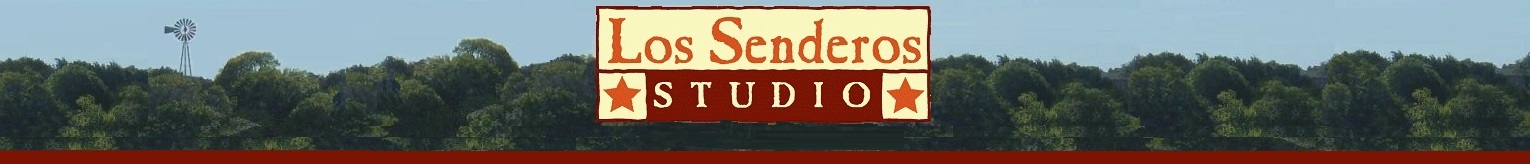

Here are some questions asked by some of our clients and prospects. If you have a question you would like answered, email them to us.
What instruments and equipment do I need to bring to the studio? Bring your guitars, bases, tuners, etc. and your amps and cabinets along with all necessary cables. Although we may not use your speaker cabinets (if we go direct), for most electric guitars miking the cabinet is the best way to achieve the desired sound. (See the next question.) And don't forget to bring extra strings and drumsticks. You don't want to cancel a session if you break a string or stick.
Is it better to go direct in (DI) or to mike a acoustic guitar? Electric guitar? Bass? Often the best sound in the studio is achieved with a good mic and an acoustic guitar, but there are times when a DI gives the desired sound for a particular track. Sometimes we do both and blend the mic track and the DI track to produce an especially pleasing effect. So, don't hesitate to experiment. The same goes for the electric guitar. Sometimes DI is the way to go, but other times (especially if you use special effects with your amp) it may be better to mic the guitar speaker cabinet. More often than not, the bass will go DI, but there are occasions when miking the cabinet can produce that punchy sound you're looking for.
What will we will have to take home with us when we finish tracking in your studio? You will be able to take with you the session files (if you want them) and any CDs that were created during the session. The session files contain all of the wav files created while recording as well as information about how these files were combined and any effects that were used. These can only be used with Pro Tools. They are rather large files, so if you want them, we recommend that you bring a high-capacity thumb drive onto which they can be downloaded. If we mix your tracks, we will bounce them to a CD and give you a CD of the tracks that were recorded. If you want to take the raw files to another studio to be mixed, we can provide individual tracks for you use. Since each track will be bounced down separately, please allow extra time for this process.
Can my music be mixed in your studio? What is the process? Yes, we can mix your tracks. Once the recording process is complete, the mixing process begins. Entire books have been written on how to mix a music track. So here is the short answer. I recommend doing an initial mix (sometimes called a "rough" mix) first. Then bounce the track to a CD. Take it home with you. Listen to it on the CD player in your car or truck. Play it on your home stereo. As you do this, listen to how it sounds. Does it sound just like you want it? Is the sound stage set properly? Are you hearing all the instruments? Is the vocal too loud or drowned out by the instruments? Are the levels consistent? Make notes on all these items. Then come back into the studio and we can make the necessary adjustments for the final mix. You may need to repeat this process several times to get everything just exactly right.
Will the CD be good enough to be used as a master to duplicate additional CDs? Possibly. If we make you a rough copy for the purpose of listening on your car CD player, then the answer is probably "no." However, once final mixes have been created for all the songs on your CD, we can create a high quality master copy that can be used for duplication or replication. (However, please consider the answers to the next two questions.)
What is mastering? There is a lot of confusion about mastering. Some people think mixing and mastering are the same thing. Actually, mastering is the last step in the process of creating a CD and is done after mixing and just prior to sending your tracks off to a CD replicator. Part of the confusion comes from the days of vinyl records when you created a master—a steel plate used to stamp out the vinyl disks. This was also called mastering. Even today the process of replicating a CD requires a glass master, although most people avoid calling this mastering to alleviate the confusion. So what does a mastering engineer do? Basically he makes the final product sound better and more cohesive. That may involve making the various tracks more consistent, both in sound quality and volume. To do this he may add some EQ, some compression, some limiting, and other sound processing techniques. If there are any problems or noise, he will correct that. If necessary, he may send a track back to the mixing engineer if a problem cannot be corrected in the mastering stage. When the processing is finished, the engineer will add data such as track title, artist name, and ISRC codes (numbers embedded in the file to allow third parties to track what songs are played and to whom they belong). Finally, the tracks will be put in the order they will appear on the CD along with the appropriate spacing between tracks. The order of the tracks is something that is usually done in consultation with the artist.
Can you do mastering or should I send my project to someone else? There are several reasons for sending your tracks to a mastering studio. First they have specialized equipment that most recording studios do not have. Second they can provide a another set of ears to listen for potential problems. (The mixing engineer may have heard a track so many times that he may not even notice an anomaly.) Third the acoustics in every recording studio is different. Most mastering studios have been carefully tuned acoustically and can correct any deficiencies caused by the control room acoustics. Now we realize that our clients are often on a tight budget, and mastering by an outside studio can be very expensive. So if you prefer, we can do the mastering for you. We can make your tracks sound very good. You will have to make that decision.
[NOTE: We do the mastering for the majority of our clients, since as we mentioned above, most are on a tight budget. However, some clients have sent their recordings to outside mastering studios. For several of these clients the mastering done at Los Senderos Studio sounded better to them than that done by the third party mastering studios. Keep that in mind.]
What is the difference between CD duplication and CD replication? CD duplication is the process of making a copy of a CD using a recordable CD such as a CD-R. Companies use machines that duplicate anywhere from 10 to 100 or more CDs at a time by loading multiple CD-Rs into a machine and copying the master. For small quantities, this is the best method of making additional CDs. However, for large quantities, a glass master is created from which multiple copies can be stamped. The finished product is an audio CD (not a CD-R) just like you buy in the record stores. This process is called replication. For large quantities (typically 300 to 500 copies or more), this is the best way to go. Check the prices of the CD manufacturers to decide what is best for the quantities you want to produce.
Can I take the session files you give me to another studio to add more music or to mix the recordings? Yes, you can take them to most studios. We use Pro Tools to track your session. Any studio using Pro Tools will be able to open the files and work with them. (This assumes there is no compatibility issues between different versions of Pro Tools. We always use the latest version of ProTools 10. Sometimes new features in upgrades are not compatible with previous versions.)
If I am using some other software in my home studio, am I completely out of luck bringing it to a ProTools studio? No, there are ways to convert the files to be usable by any DAW (digital audio workstation). It is usually not too complicated, but can be time-consuming, especially if you have many tracks. Call us and we will help walk you through it.
Can the session files be played on my computer at home? The wav files can be played on any computer with a player that plays wav files. However, quite often a track consists of many wav files some of which have been pieced together (such as a punch in). The session file tells Pro Tools how to put these snippets together correctly. It would be very difficult to try to re-assemble them into some kind of reasonable order so they would sound like they did in the studio. If you want to hear the final product, the best bet is to bounce them down to a stereo file, that can be transferred to a CD or thumb drive. The CD can be played on most CD players and the thumb drive can be played on any computer.
How many songs can I record in an 8-hour session? That is like asking how high is up. It depends on how prepared your band is when they walk in the studio, how many retakes you have to do, how much experimenting you do, and so on. We have had a band that managed to complete one song in two 8-hour sessions. Another band tracked 6 songs in one 8-hour session. Also, remember that after you finish tracking a song, it still has to be mixed, either in our studio or another.(See the next question.)
How much time should I allow to mix the songs? The answer to this is basically the same as the previous question. Some bands have spent days or weeks mixing a song. Others have done it in an hour. If you are on a budget, we can give you a reasonably good mix in one or two hours. However, if you are planning on producing the next million seller and you want everything just perfect, you may want to spend much more time on your mixing. Some bands take their tracks to other studios just to get them mixed (just as some take them to other studios to be mastered).
I'm a vocalist and do not play an instrument. Do you provide backup musicians? No, but here are a few solutions:
(a) Probably the easiest way to do this is to use an artist tracks studio. We have a relationship with such a studio, which produces customized background music. Here is how it works: you come into our studio and record a rough take of your vocals (usually with a guitar or piano accompaniment, but not always necessary). We send it to our partner who arranges and records the music in the style you prefer and returns the individual tracks back to us. (It usually takes a week or two to receive the music tracks back.) You then return to our studio to record your final vocals using the newly created background music. We then mix the background tracks with your vocal to produce the complete song to your liking. Prices for the background music range from $125 to $275 per song depending on the complexity of the arrangement, but they will work with you to create exactly what you want. This is often less expensive than hiring several session players.
(b) We can provide you with a list of session players you can contact to play on your session. Just remember, it is your responsibility to arrange for and pay the musicians. We cannot be responsible if the musicians are late or fail to show up. Session musicians usually charge $25 to $100 or more per track.
(c) Another alternative is to bring in a karaoke track, which often can be purchased or downloaded online. However, if you plan on selling or releasing the recording, you will need to get the rights to use it from the owner of the karaoke recording, which often involves paying a fee. (This is not necessary if you only plan on using the recording for your own enjoyment.)
What instruments do you provide? For the most part, you should bring your own instruments. However, for your convenience, we do have an upright piano, an acoustic guitar, an electric guitar (and a couple of small amps), a lap steel, and a few percussion instruments, such as a cajón, bongos, maracas, shakers, cowbell, and tambourine. Since you will be more familiar with your own instruments, we recommend you use them.
I want to record several songs that I have written. What do I need to do to protect my rights to the song? That's a good question. For a good summary, check out my article on Copyrights, Royalties, and Permissions.
I plan on recording songs written by someone else. What do I need to do before releasing or selling my album? That involves the same information as the previous question. Check out the article on Copyrights, Royalties, and Permissions.
What should I do to prepare for a recording session? See our Tips for Musicians Before Arriving at the Studio.
What should I expect once I get into the studio? See our Tips for the Recording Session.
What does the recording process involve? See our article on The Recording Process.
Updated 06/21/2022
